Usually, when you sell your printable template on Etsy, you need to send over a PDF.
But what if your customers want to add in their name? Or if they want to change colors? With PDFs you need to go through all the hassle of downloading fonts, getting Adobe and then learning how to use Adobe’s complex tools. The great news is that there are programs out there that make the process easier for both the seller and the customer. In this article we’ll be going over how Templett works, a program that allows your customer to design your template without downloading anything!
What is Templett?
Templett is a platform that allows creators and sellers to design editable templates for their customers. It follows a pretty simple flow: the customer buys the product, receives an email with a link to the download which then opens to Templett. Once on Templett, they can edit and customise as they wish, and then print it in several different formats.
Where can you sell your templates with Templett? They have integrations with Etsy, Shopify and WordPress (through the Woocommerce plugin). You can use all three platforms on one Templett account, and can even have several shops. Finally, something convenient!
How to design on Templett
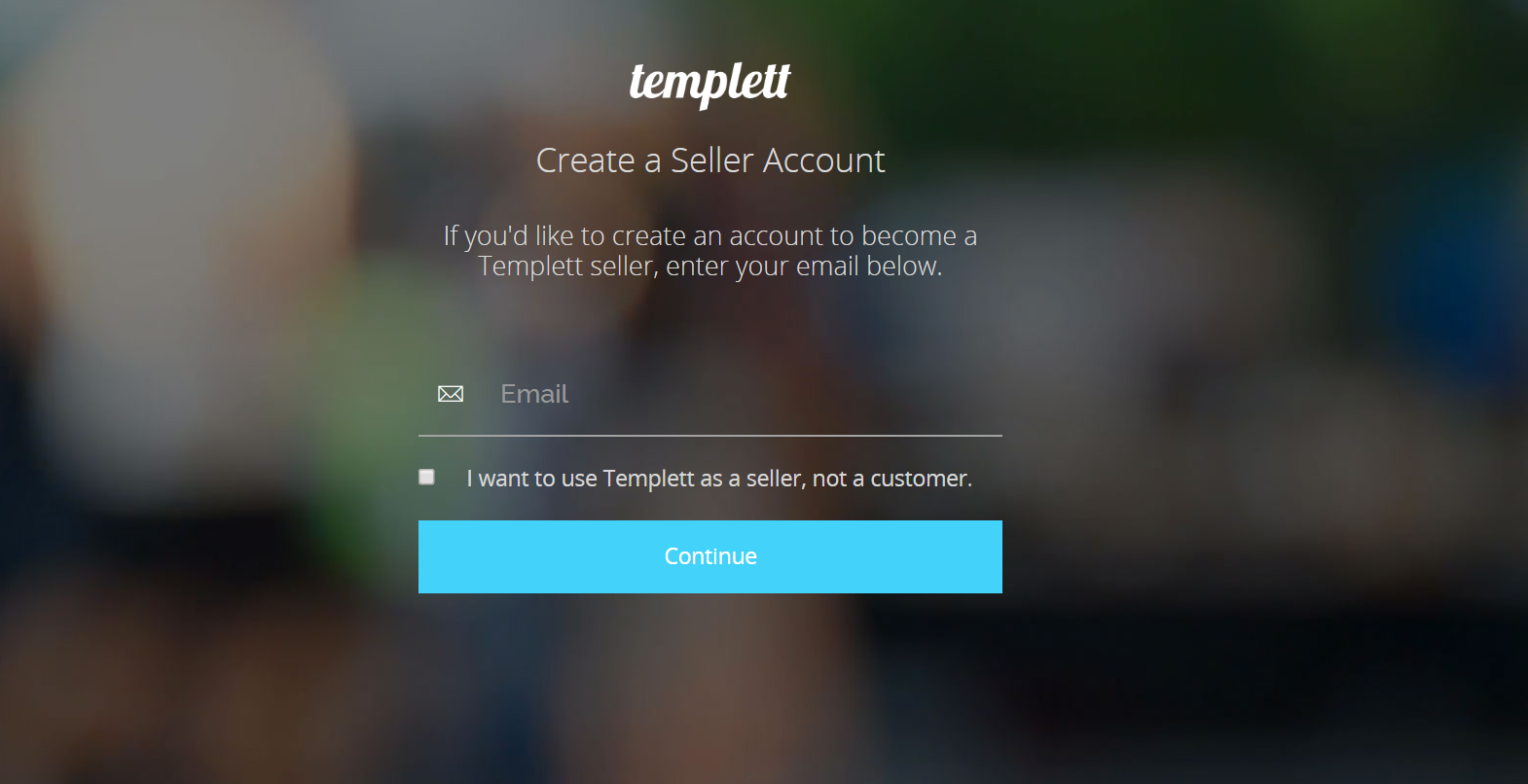
The first step is to go to Templett.com and create an account. They have several different plans and pricing – see below for more information. Once you’re ready to start designing, follow these steps:
- Go to the design area on the dashboard
- Create a new template by going to File > New. Choose which template you’d like to use as well as the size. They have anything from folding templates, to double sided templates, to geofilters, and more.
- Start designing! You can add different elements to your template and even upload your own. Add text boxes, backgrounds and images. You can also “lock” certain elements if you don’t want your customer to customize them. You can also change the background
- Once you’re done designing, add tags so you can easily find the element or template
- Get the template in the position you want regarding the paper (center, right left)
- Link the template to your Etsy or Shopify listing. Voila!
When a customer purchases one of your templates on your selling platform, you’ll get a notification on your Templett account. Through Templett, you’ll be able to see your customer’s account and can even help them manage their templates if needed. The entire process is automated and you won’t need to do anything extra once the template is sold.
How a customer uses Templett
What does it look like when a customer buys one of your templates? When they first make the purchase, they’ll get an email in their inbox. This email has a link that takes them to a page which confirms their account and sets a password (they need to create a Templett account for GDPR reasons). The advantage of having a Templett account is that they can easily save their templates and come back for more edits.
Once they’ve created their Templett account, they’re taken to a design area where they can see all their templates. They click on their template and then start editing. The seller can include instructions in the template to help the customer with the editing. Once the buyer is done with the editing, they have the option to save their files as a jpeg, pdf or png, and then print with their own printer (or take it to a print shop).
Using Templett for Etsy
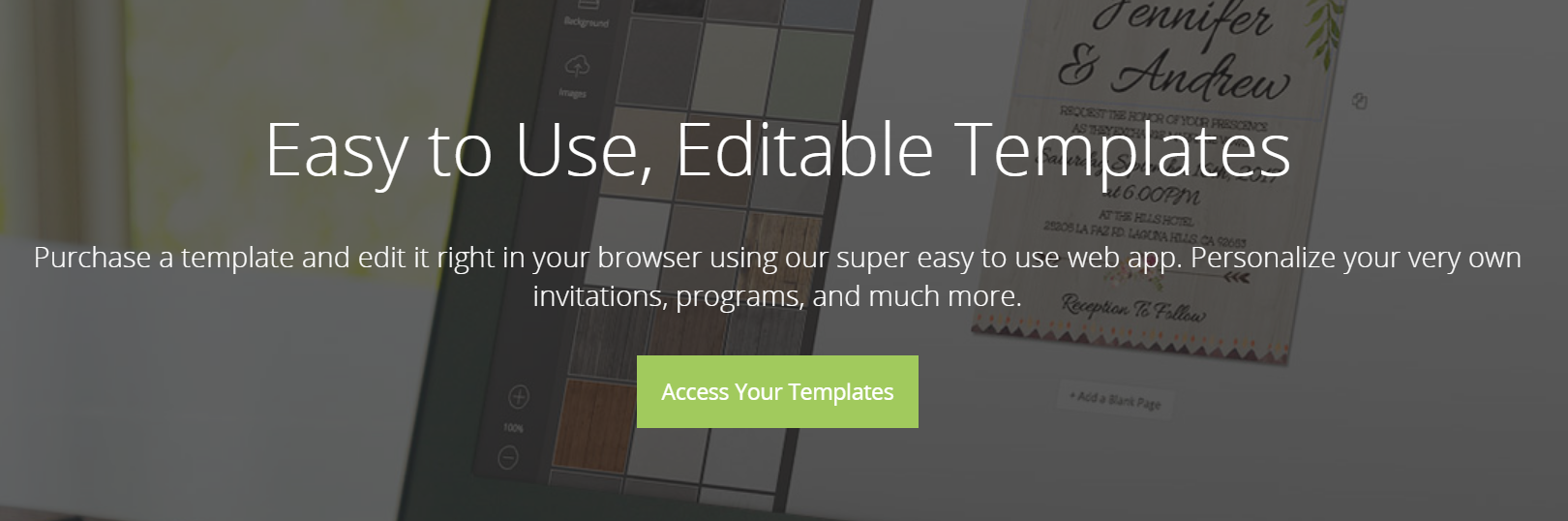
Templett integrates very easily with Etsy, which makes it super easy for both customers and buyer to create and edit templates exactly as they need.
How does an Etsy seller connect their shop with Templett? The first thing to note is that your shop must have at least one published listing before connecting. Templett uses the Etsy API to connect your Etsy shop to your Templett account. To connect, go to Templett and head to the integrations page. From there:
- Go to the Etsy section and click on “Connect Etsy Shop”
- Sign into your Etsy account
- Click on Allow Access.
If it all goes smoothly, you’ll then be back on the integrations page and see that your shop is connected with Templett!
Everything is done automatically when a customer purchases a template through your Etsy shop. Every time someone puts through an order, Templett pulls the information and creates that same order in the template, creates an account and sends them the link. For all this to go smoothly, the template ID needs to be in your Etsy listing – this is so Templett knows that this order has templates in it. This technical detail means you can sell other items on your Etsy shop that don’t have templates!
Templett Pricing
Templett offers different pricing depending on the plan you choose. The first subscription plan starts at $29 per month, with a cost of $0.29 per transaction. They then offer other plans depending on the volume of sales you’re expecting to go through and the number of transactions.
Templett vs Corjl
Another well known platform editor in the market is Corjl. It functions exactly in the same way as Templett: your customer places an order, receives a link in an email, creates an account and can start customizing the template.
Both platforms are great to use, the main difference is that Templett is a little more expensive and only offers customization on a computer, while Corjl templates can be edited on a mobile device or tablet. Corjl also offers a 7 day free trial for those who aren’t sure. Corjl’s first plan starts at $9.99 per month with unlimited artboards, transactions and a cost of $.65 per transaction.
Whether you’re a new Etsy seller or a veteran, using a platform editor like Templett can give you a competitive edge. The platform makes it easy for customers to customize their templates and then print. And we all know that happy customers mean repeat customers!
- What is Corjl? Make editable PDFs Review - September 12, 2020
- What is Templett? Review of the Etsy program - September 2, 2020
- Best alternative engagement rings on Etsy - August 6, 2020
Leave a Reply